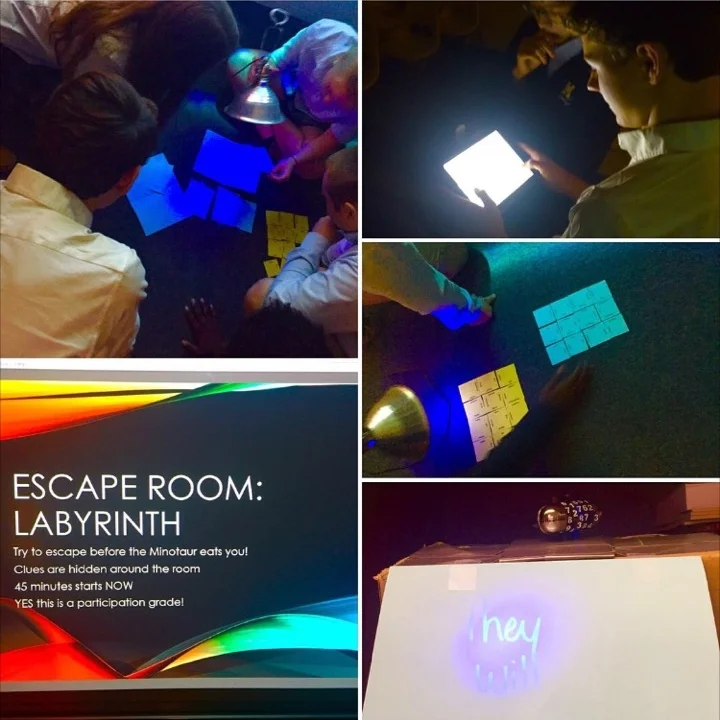Easy Electronic Engagement
Here are four games that are free and easily accessible for all teachers. I like to test these out with all my classes and determine which they like, and which are effective in teaching students. I've had classes enjoy all of these, and certain combinations of students who didn't like them! Some of them allow me to play too!
1. Kahoot
Probably the most well-known by teachers. If you haven't heard of it, you can create a free account and either search for pre-made games or create your own!
Since I teach Latin, I love making JUMBLE Kahoots which force the students to spell!
2. Quizlet.Live
This is my personal favorite. After you choose a Quizlet set of terms to play with, it assigns students onto teams. It will display on everyone's device what the term is, but only one person on the team has the correct definition. If a team gets an answer incorrect, the team's score goes down to 0.
3. Quizizz
This is more beloved by middle schoolers than high schoolers. It's similar to Kahoot in that it asks multiple choice questions that the teacher can create or find pre-made games, but it allows students to go at their own pace-- but speed still counts! There are also memes that appear after each question, and at the middle school age they still are amused by these :)
4. PlayPosit
Okay, this isn't really a game-- but it's an AMAZING resource for teachers. It allows you to pull in any video that's public on the internet, and then it allows you to insert questions for your students at certain points in the video. So you could post a video about the Colosseum and then a few seconds after they talk about how it was made, you could pause the video and the students would have to answer "When was the Colosseum built?"
It allows you to ask any type of question, but if you ask multiple choice questions, the website will actually grade it for you! It's free for both students and teachers, but each participant will need to make an account online.
I combine PlayPosit with Explain Everything. In the Explain Everything app on my iPad, I can present Latin sentences and it records my voice and handwriting as I analyze it. Then I can upload these videos and ask students questions tailored to the Latin sentence. So cool! I used it a lot when I taught AP, because it would let students review as they needed. I could also see using it if I ever took a day off-- so the students still had interaction with me even in my absence.
Comment down below if you have a favorite to share!